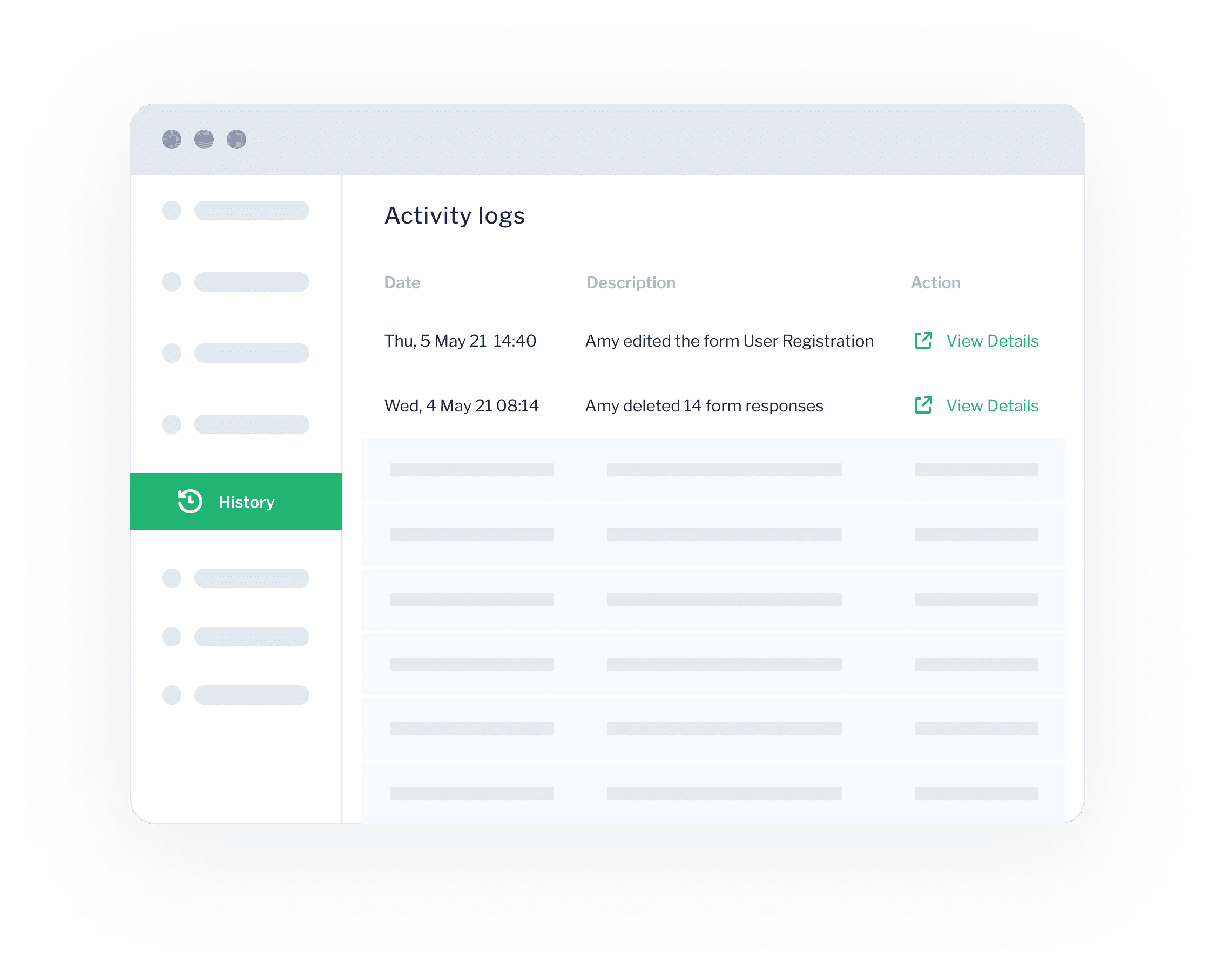
All user activity is logged so you can keep track of changes that are made to your online form. View every action that occurred in your account, including the actions of any staff users you have.
Start your free trialUse the Logs section of your account to view form edits (and what the edits were), successful logins and logouts, failed logins, file management actions, and all other actions.
Let multiple people collaborate, review, and edit information on a single form response while maintaining a reliable audit trail of all user activity.
Audit Trail
All user activity is logged so you can keep track of changes that are made to your form.
User Management
For larger organisations, enable multiple users with different access permissions and optional single sign-on.
Multi-Person Submissions
Let multiple people collaborate, review, and edit information on a single form response to enable multiple signatories, multi-department processes, submission reviews and more.
Approval Workflows
Route form submissions through multiple people or departments where approvals or additional information is required.
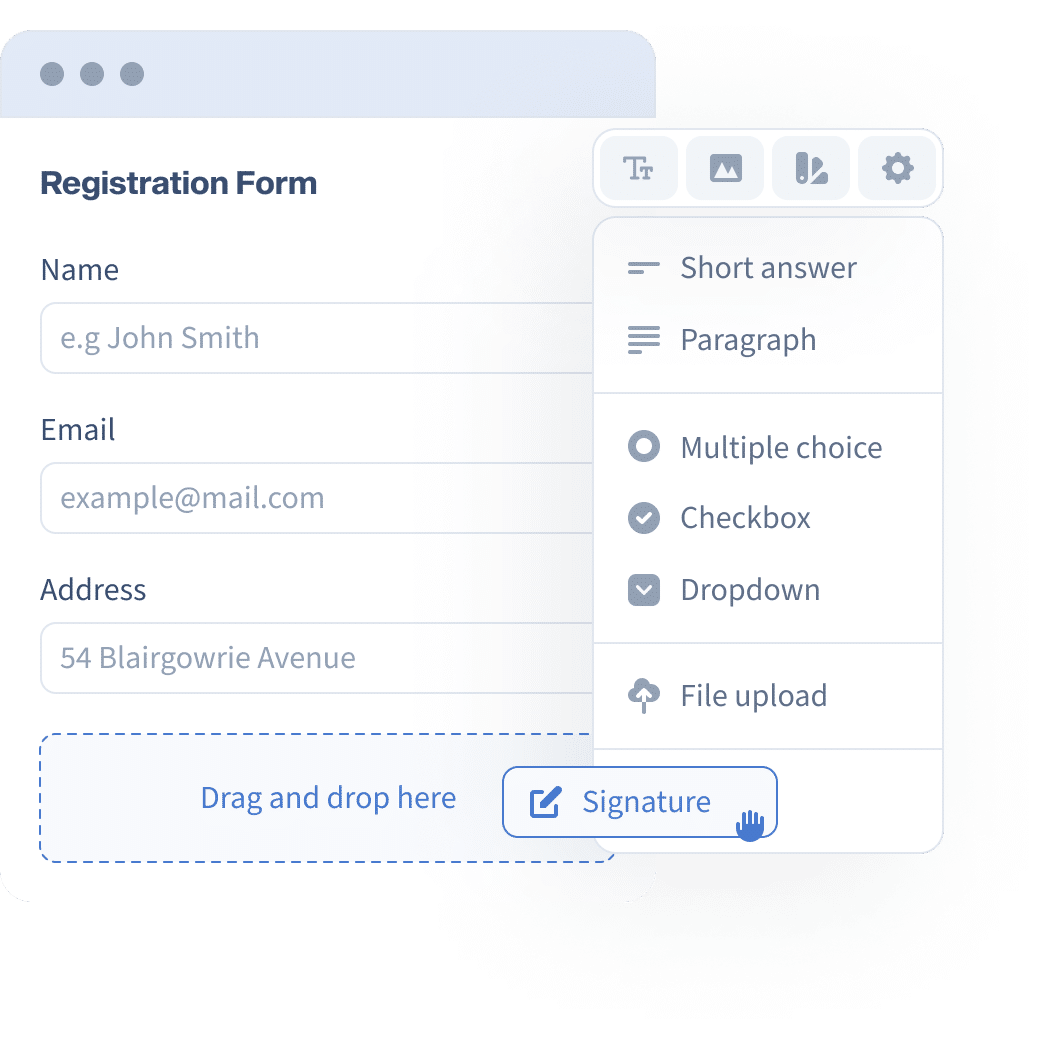
Learn more about using Snapforms, including our security protocols and workflow tools, at our Guides & FAQs.
Form Builder
Data Collection
Notifications and Workflows
Field Types
Integrations