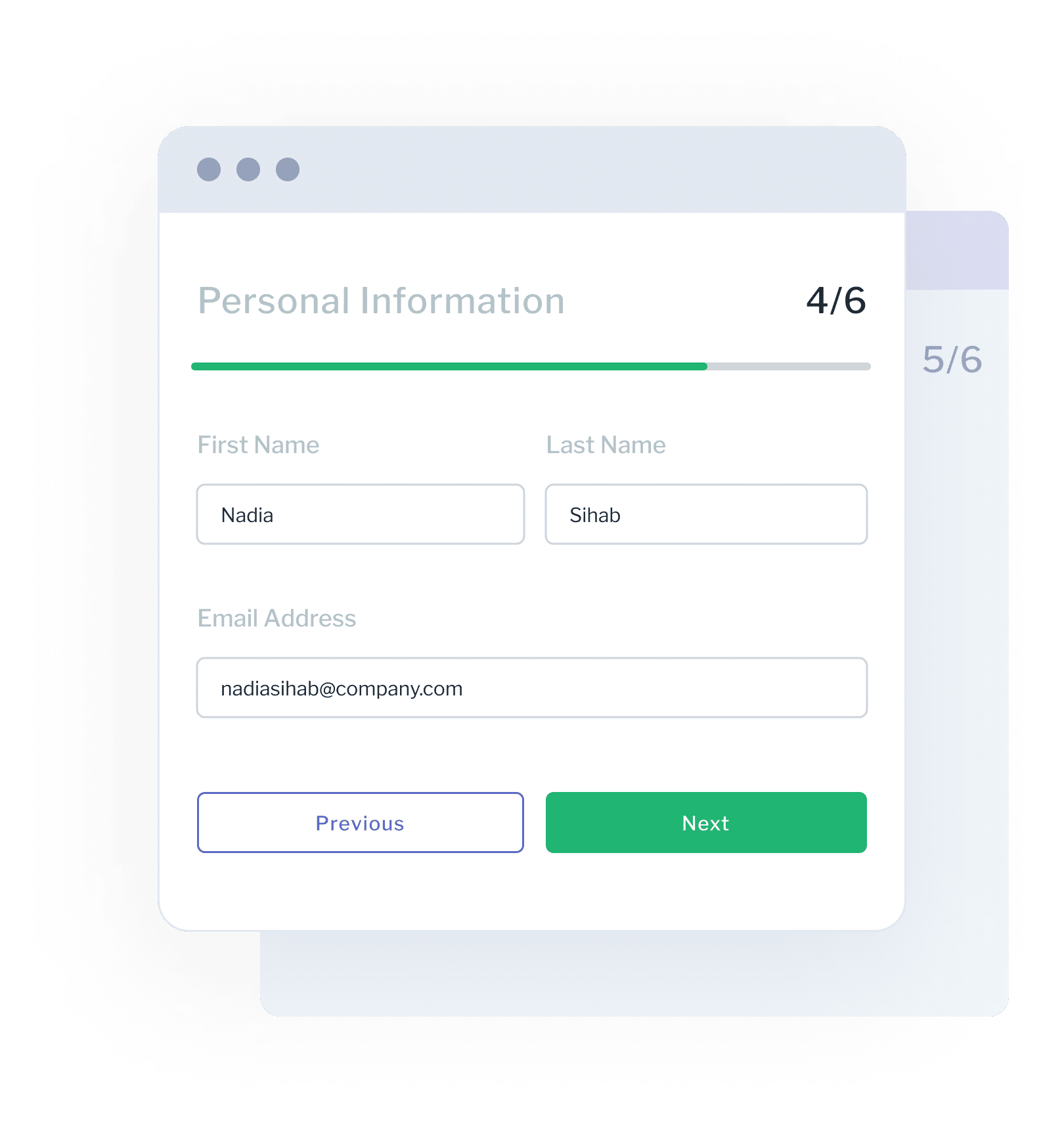
Display questions across multiple pages to reduce form-filler’s fatigue, create a better user experience, and increase completion rates of long forms.
Start your free trialBreak up your long forms into multiple form pages with save-and-resume functionality and optional auto-saving as each page is completed.
Use smart online form features including save-and-resume, auto-saving, and conditional logic so users find the form filling experience as simple and uncomplicated as possible.
Save and Complete Later
Allow users to save their incomplete form submission and come back to it later.
Auto-Saving
Enable the incomplete form to be auto-saved as users pass each page break.
Unlimited Form Fields
Create forms as long and detailed as you need them to be.
One Question Per Page
Simplify forms and encourage participation by creating forms with one question per page.
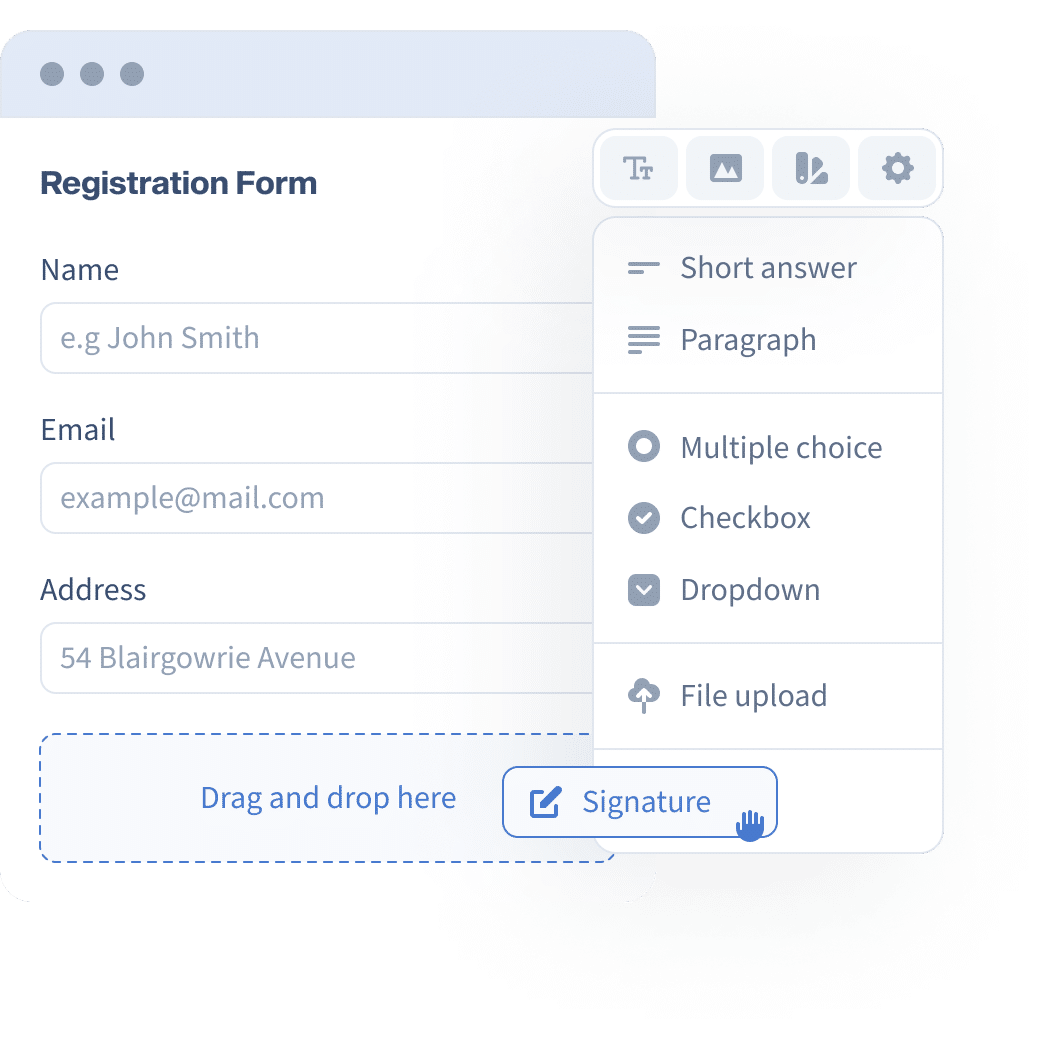
Learn more about using Snapforms at our Guides & FAQs.
Form Builder
Data Collection
Notifications and Workflows
Field Types
Integrations