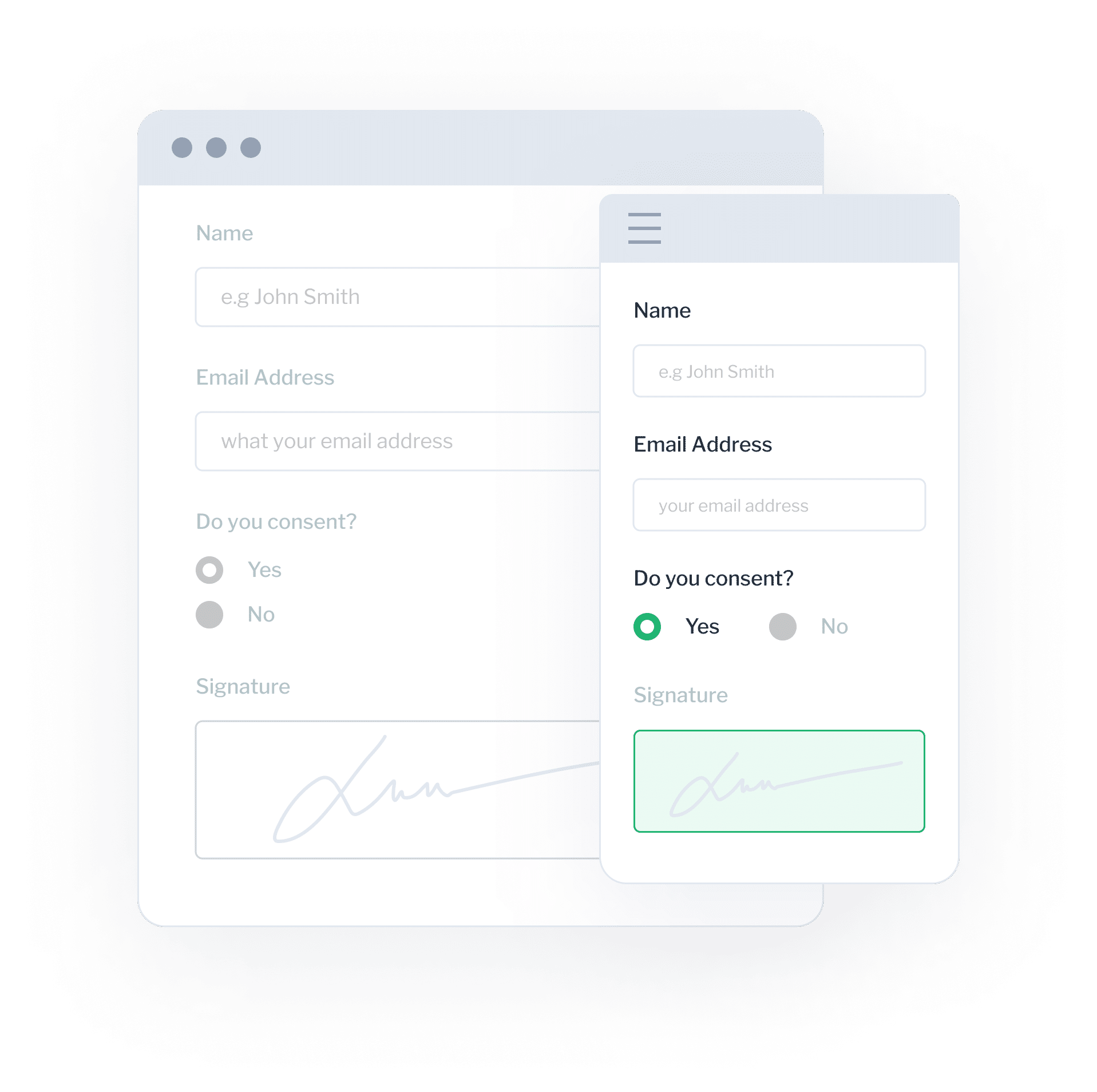
Enable users to digitally sign your forms using their mouse or finger.
Start your free trialEasily capture online signatures from any device with a touchscreen or a mouse. Effortlessly gather electronic signatures for consent, payments, contracts, and more.
Whether it's a touchscreen on a tablet, phone, laptop, or simply a desktop computer and mouse set-up, users can easily and quickly add their signatures.
Multi-person Submissions
Let multiple people collaborate on a form to enable multiple signatories and multi-department processes.
Verify Phone Numbers and Emails
Automatically verify email addresses and phone numbers, ensuring accurate and consistent data collection.
Secure Australian Solution
Ensure full compliance with The Australian Privacy Principles, Privacy Act and cyber security principles.
PDF Copies
Generate custom filled-in PDFs from form responses with multiple output options.
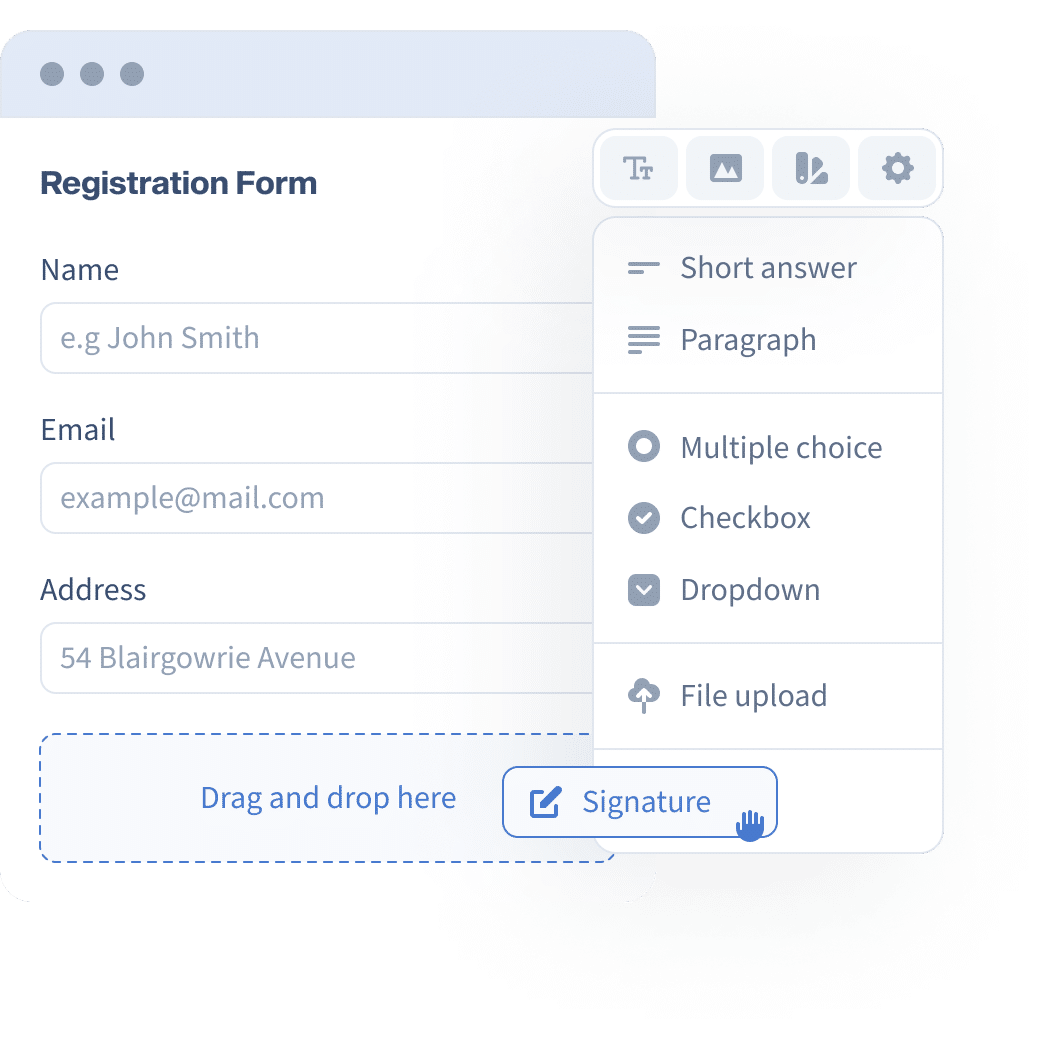
Learn more about using Snapforms at our Guides & FAQs.
Form Builder
Data Collection
Notifications and Workflows
Field Types
Integrations