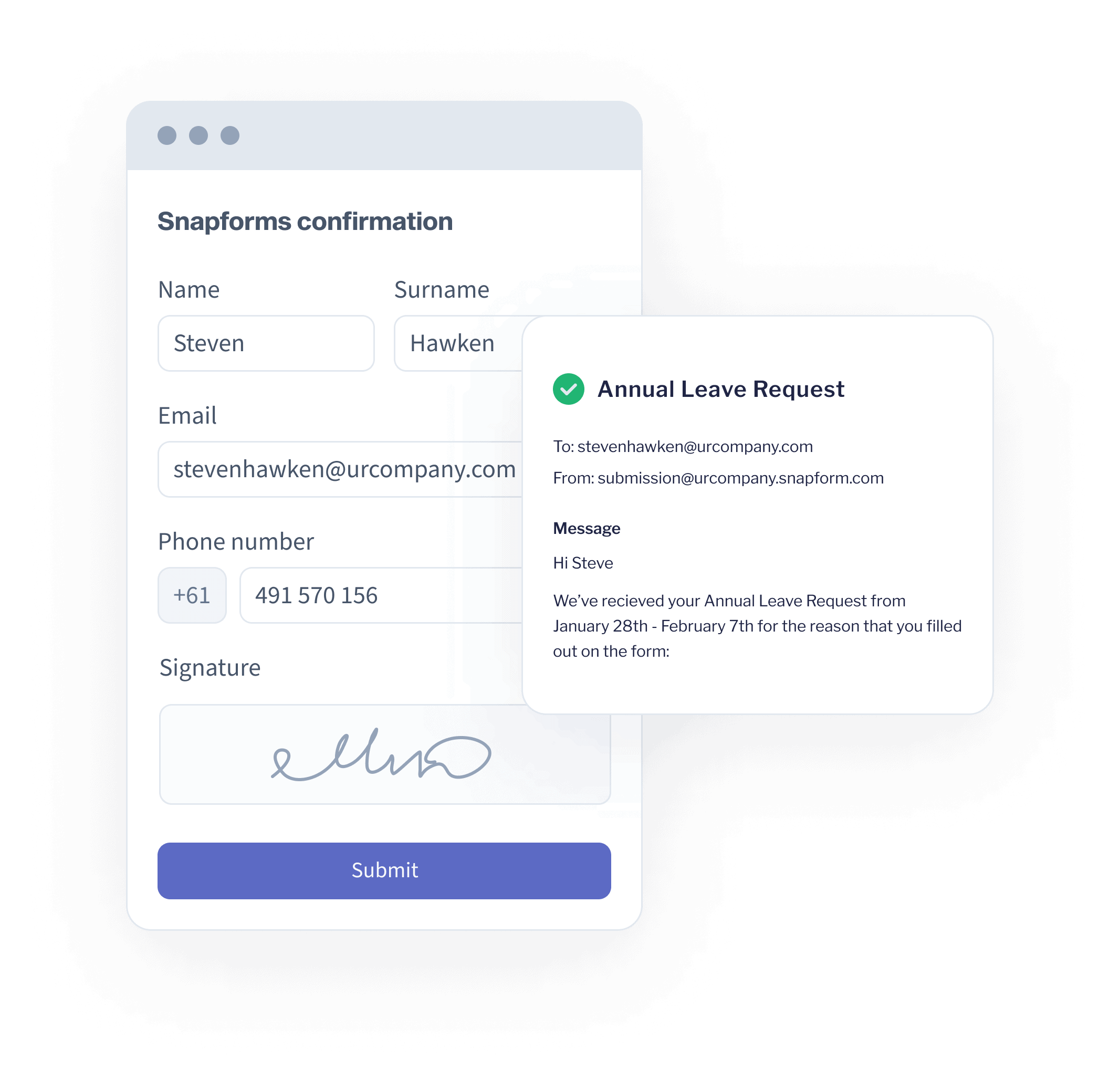
Notify respondents and colleagues that a form has been completed with customisable email notifications.
Start your free trialChoose to receive notifications via email or SMS each time you get a response, with the option to generate PDF copies of each submission. You can also set up automatic periodic exports and send custom notifications to the right people depending on answers in your form.
Easily set up instant email notifications of form responses with PDF copies attached, choose SMS notifications for high-priority submissions, and custom notifications based on conditional logic.
Email Notifications
Notify respondents and colleagues that a form has been completed with customisable email notifications.
Notification Logic
Send custom notifications to the right people depending on answers in your form.
SMS notifications
Receive high priority notifications for important form responses via SMS.
PDF Copies
Get a PDF copy of your customers’ completed form submissions that matches your online form sent to you or download it from your dashboard.

Learn more about using Snapforms at our Guides & FAQs.
Form Builder
Data Collection
Notifications and Workflows
Field Types
Integrations