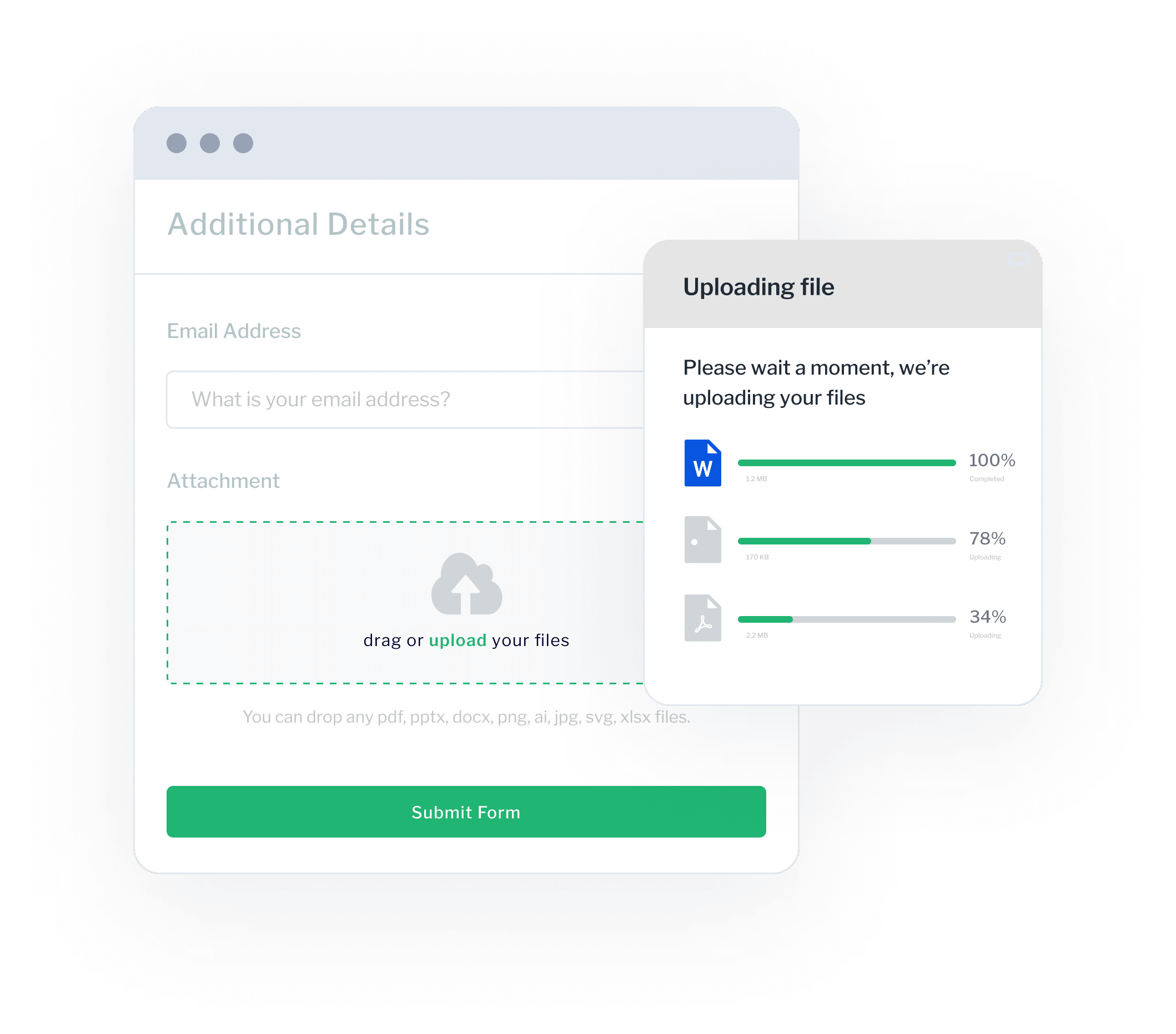
Allow or require your users to upload or attach documents, images, or other files as part of their form submission.
Start your free trialEnable your users to upload files as part of their form response, including photos, PDFs, or other documents. Users can upload 45+ file formats directly from their computer or mobile device.
Uploaded files can be included in notification emails following submissions and viewed either individually in the form response or all together in the File Manager.
Out-of-Box Integrations
Automatically copy user file uploads to Dropbox, OneDrive and other systems.
Email Notifications
Have file uploads automatically sent to you via email with the uploaded files attached.
File Type Validation
Control and restrict what types of files your users are allowed to upload to your forms.
Set File Size Limits
There are no limits on the file size users can upload, however you can set a limit on any given form.
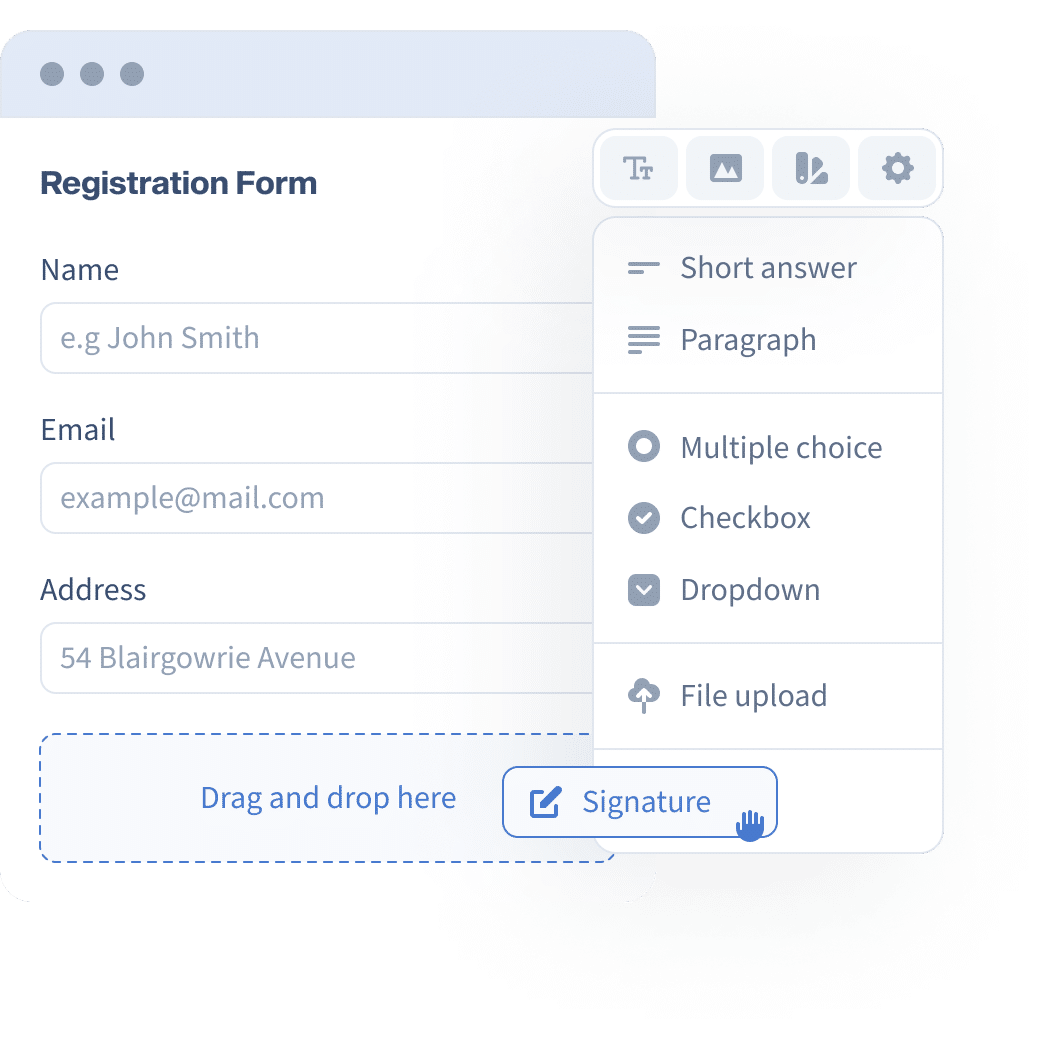
Learn more about using Snapforms at our Guides & FAQs.
Form Builder
Data Collection
Notifications and Workflows
Field Types
Integrations