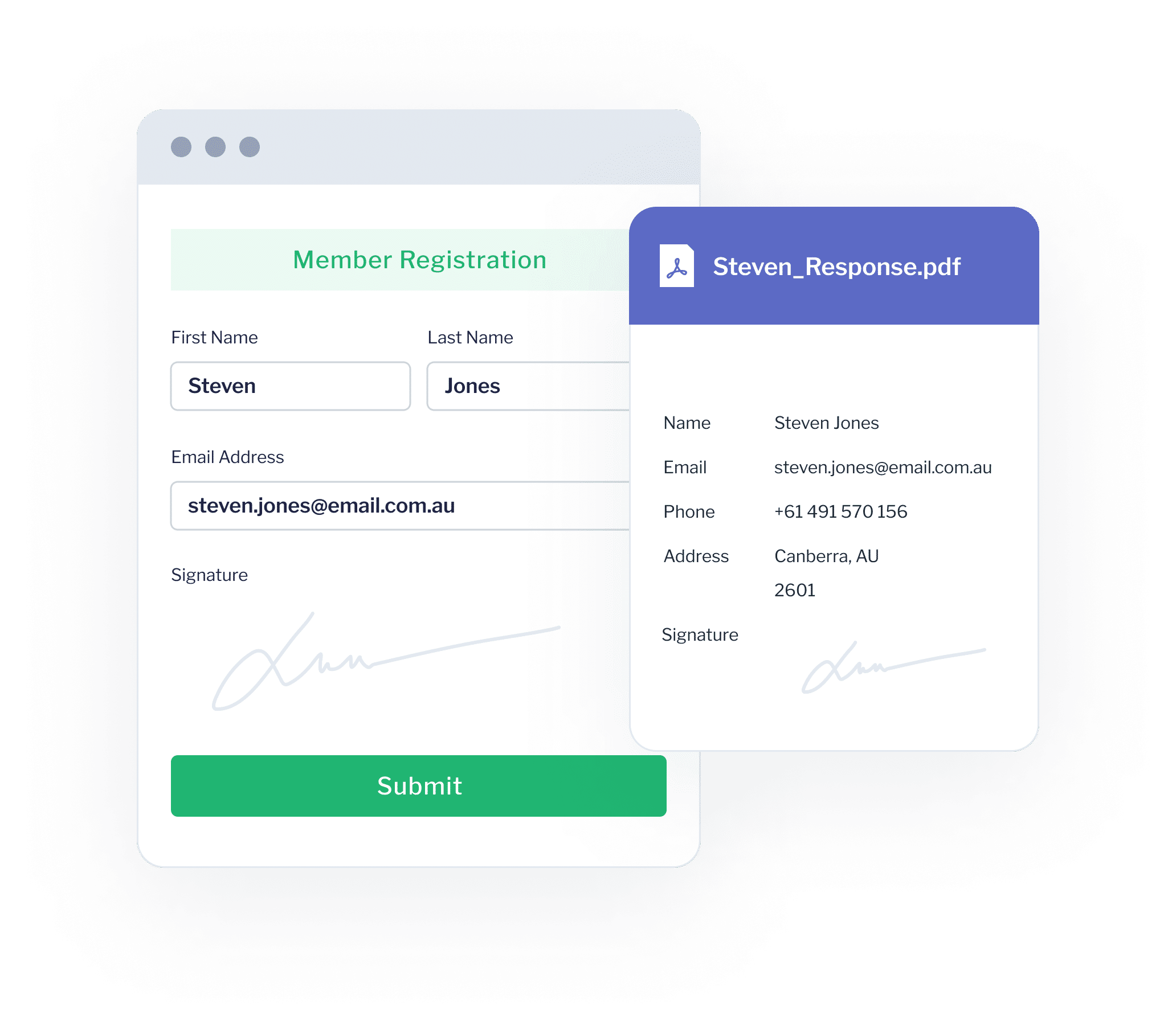
Set up automatic notifications direct to your email with PDF copies of your form responses attached. The PDF can look exactly like the online form or you can create a custom PDF.
Start your free trialSet up automatic periodic exports direct to your email with PDF copies attached on a daily, weekly or monthly basis, with the option to export all available data or limit the export to the previous 24 hours, 7 days or 30 days.
Receive responses directly to your email or log in to view and download reports. View analytics to improve the performance of your form. You can also have your data automatically integrate with your existing systems.
PDF Copies
Get a PDF copy of your customers’ completed form submissions that matches your online form sent to you or download it from your dashboard.
Design Your Own PDF
Use our visual editor to design a custom report, notice or other document that includes answers from your form responses.
Populate a Fillable PDF
Upload an existing fillable PDF that can be populated with form submission answers each time your form receives a response.
Integrate PDF Copies
Send PDF copies of your form responses to other systems using one of our many integrations.
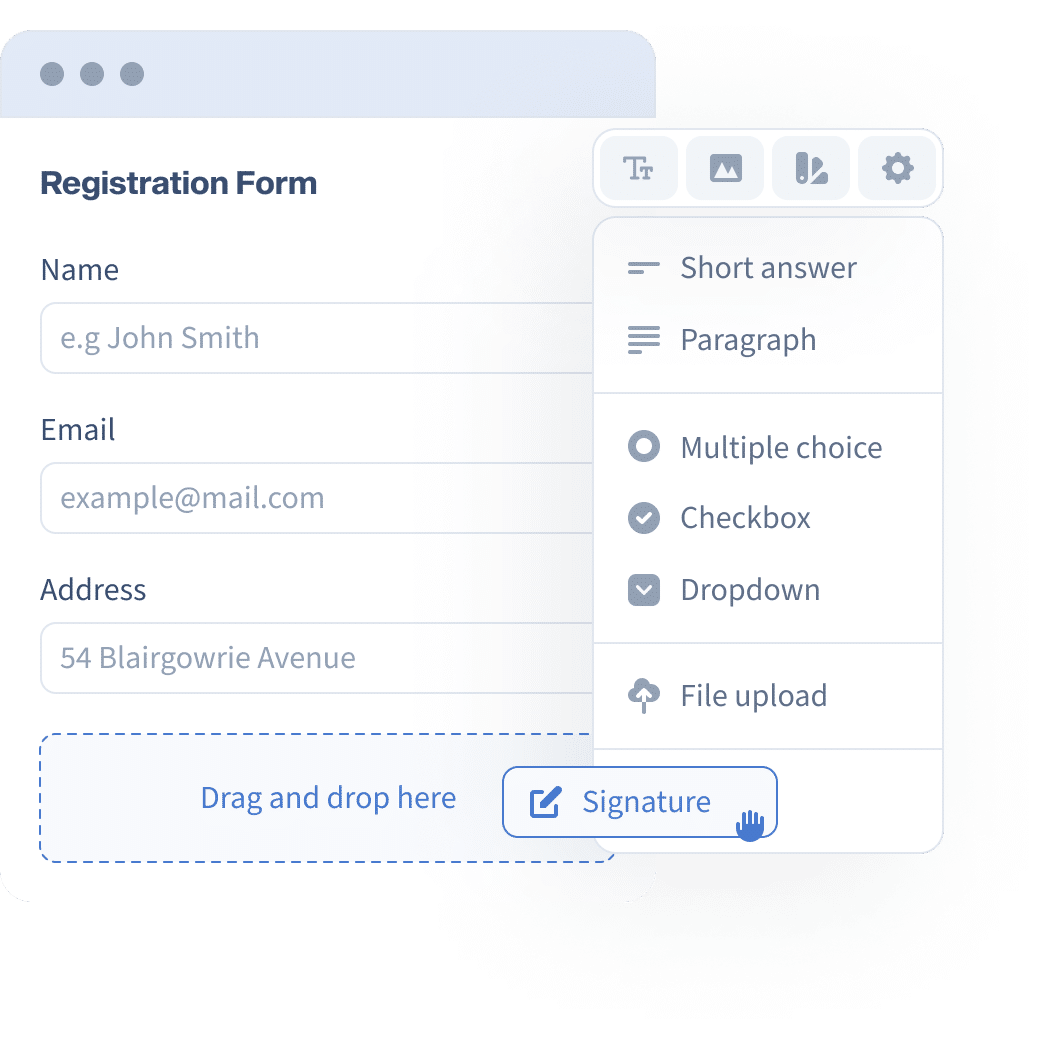
Learn more about using Snapforms at our Guides & FAQs.
Form Builder
Data Collection
Notifications and Workflows
Field Types
Integrations