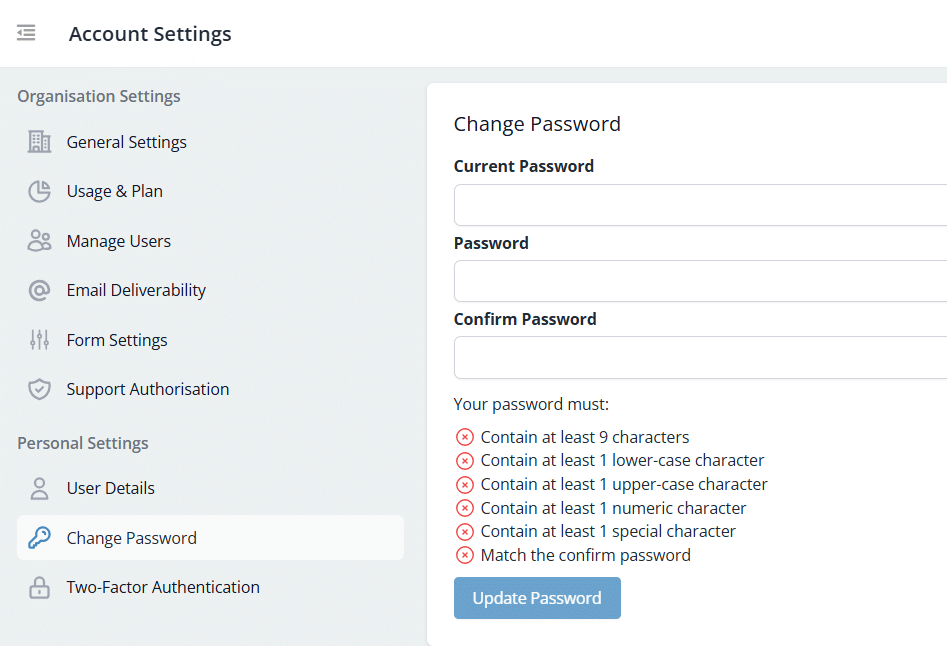Reset your password
Can’t log in? Reset your password
- On the main login screen, click Can’t log in? Reset Password.
- Enter your email address.
- Click Reset Password.
An email will be sent to you. Follow the instructions to set a new password.
If you don’t receive an email, please check your spam/junk folder.
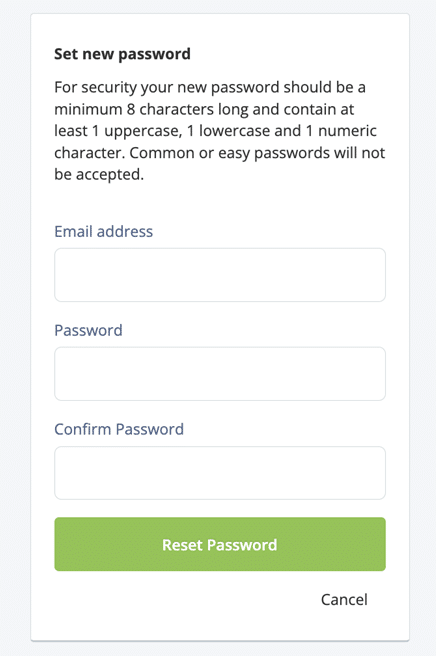
Change your password
- Log into Snapforms.
- Click your username (top right of screen) and select Account Settings.
- Under Personal Settings, click Change Password.
- Enter your current password.
- Enter your new password.
- Enter your new password again to confirm.
- Click Update Password.