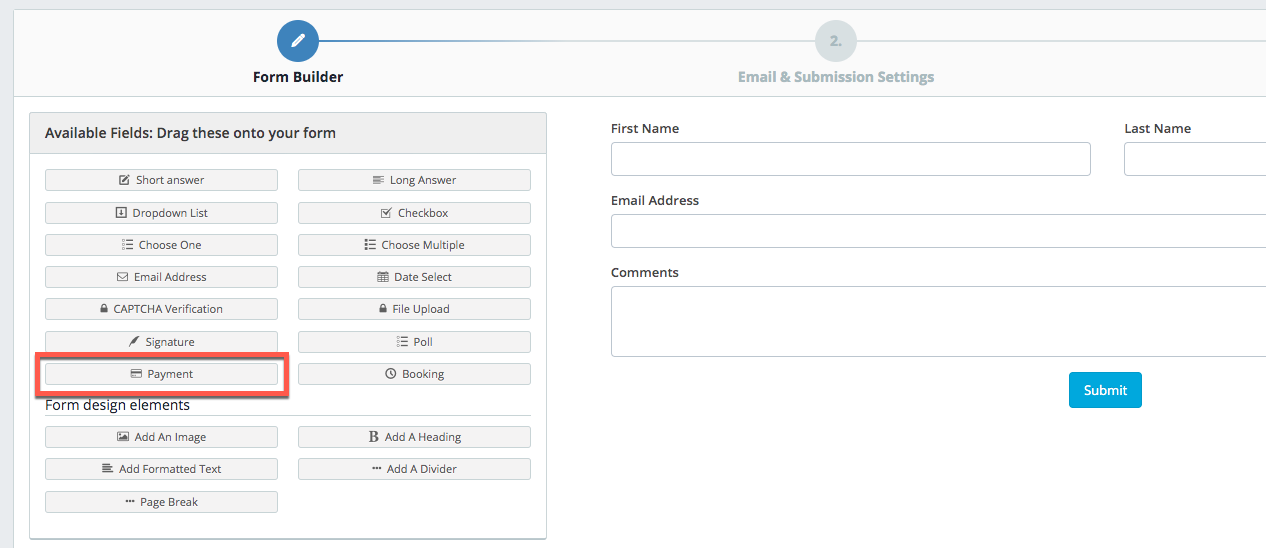How to take payments on your form
Snapforms allows you to take payments on your form either via credit card or Paypal.
If you already have your own payment provider such as Paypal, Stripe, Pin Payments, eWay or your bank (Commonwealth, NAB, Westpac, Bendigo Bank, ect), you can optionally connect these with your form.
If you don’t already have a third-party payment provider, you can take payments directly through Snapforms and have your payments deposited to your bank account on a weekly basis.
Get in touch with our team for help setting up payments on your form.
Payments directly through Snapforms
To take credit card payments directly through Snapforms, without your own third-party payment provider please get in touch with us to set this up before proceeding.
Payments using third-party payment providers
If you have your own third-party payment provider please follow the below steps to set this up.
Adding the payment field to your form
Set up a form with all the fields you require, then drag in the ‘Payment’ field on to your form.
1. In the ‘Question’ field, enter a heading such as ‘Pay Now’ or ‘Credit Card Details’.
2. Select ‘Tick if answering this question is compulsory’ if users must make a payment before they can submit the form.
3. Choose your ‘Payment Provider’ and enter the required credentials to finish the setup.
Please follow the below guides for setting up some of our third-party payment provider integrations:
Please get in touch with us if you need information for other payment providers.