View, print, and download individual responses
You can view, print, and download submitted form responses via your Snapforms Dashboard > Form Responses screen.
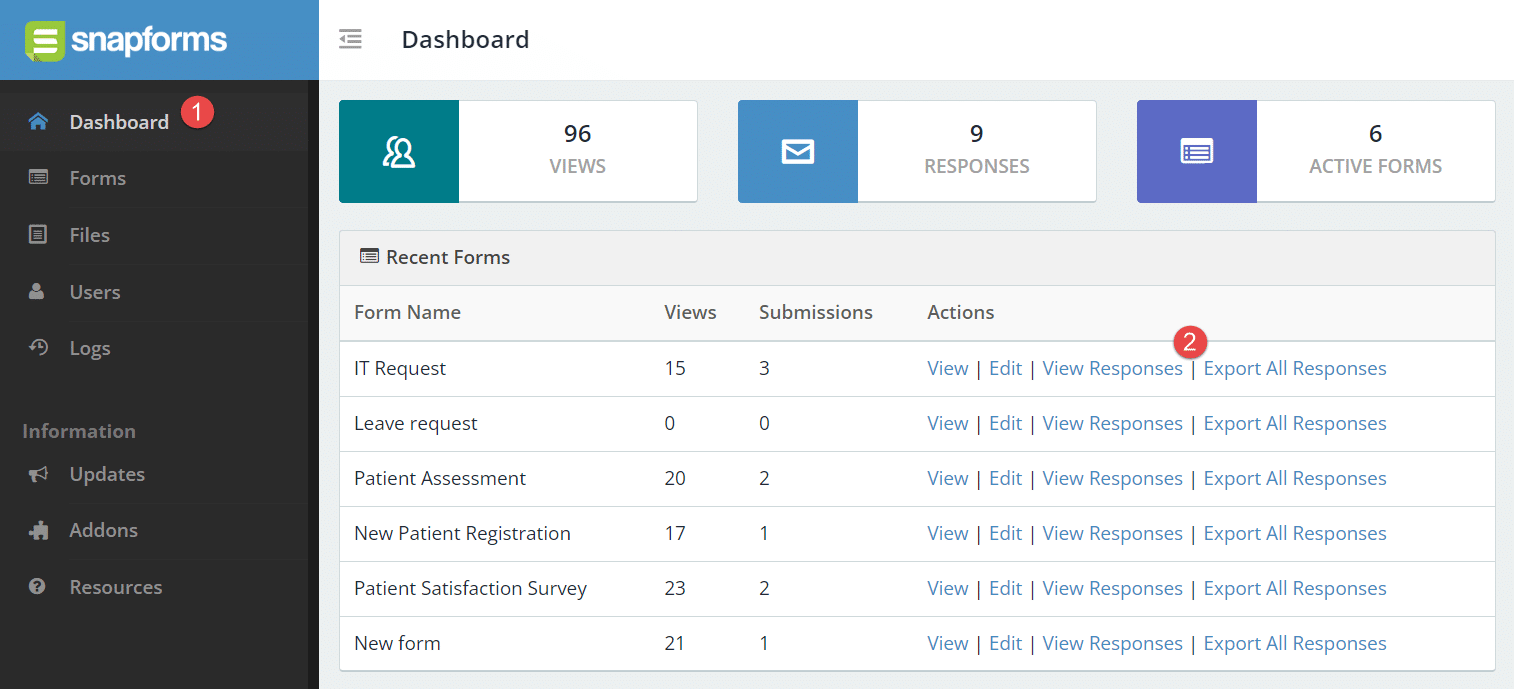
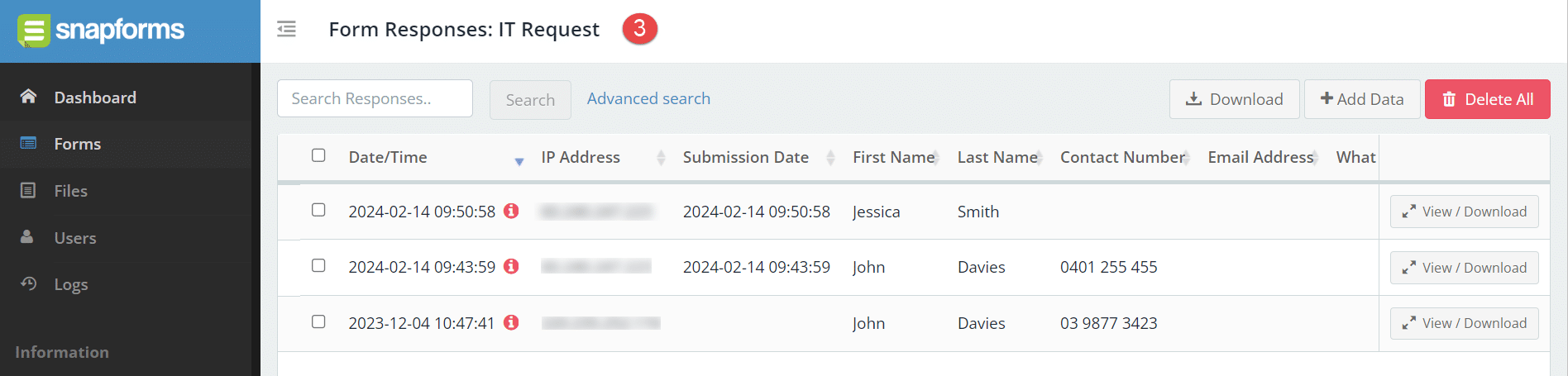
To filter the form response data, click Advanced Search and enter a keyword into one or more columns. Click the blue X to remove filters individually, or Clear All to remove all filters.
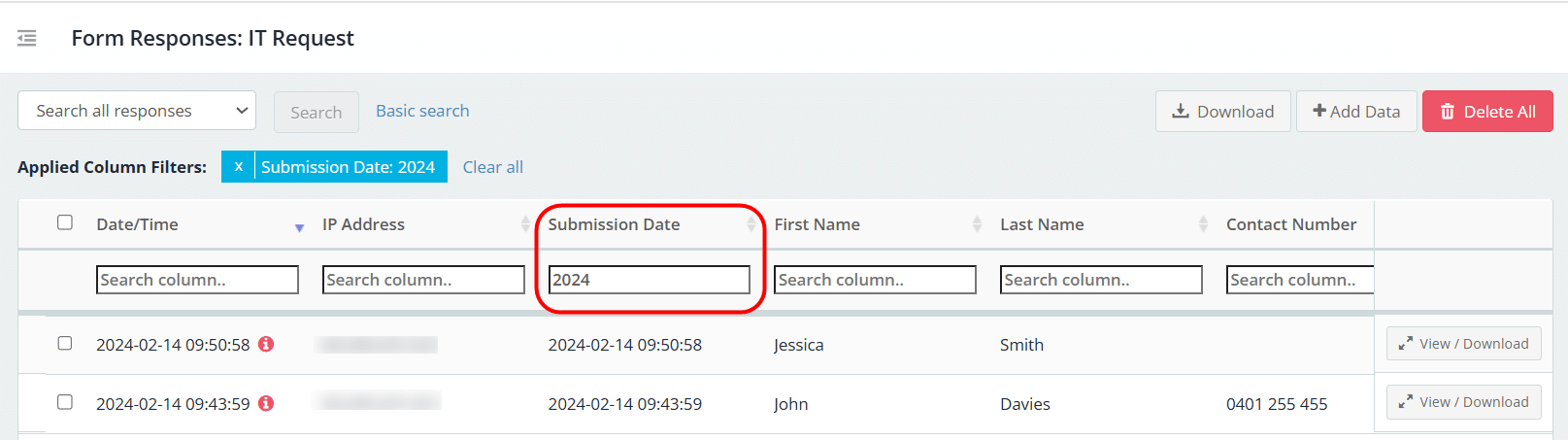
Next to each response, click the View/Download button to:
- view all the answers provided within that form response
- edit the response answers
- download a PDF copy of the form response
- print a text version of the form response
- view integration logs for that form response (if you have any integrations set up on the form).

