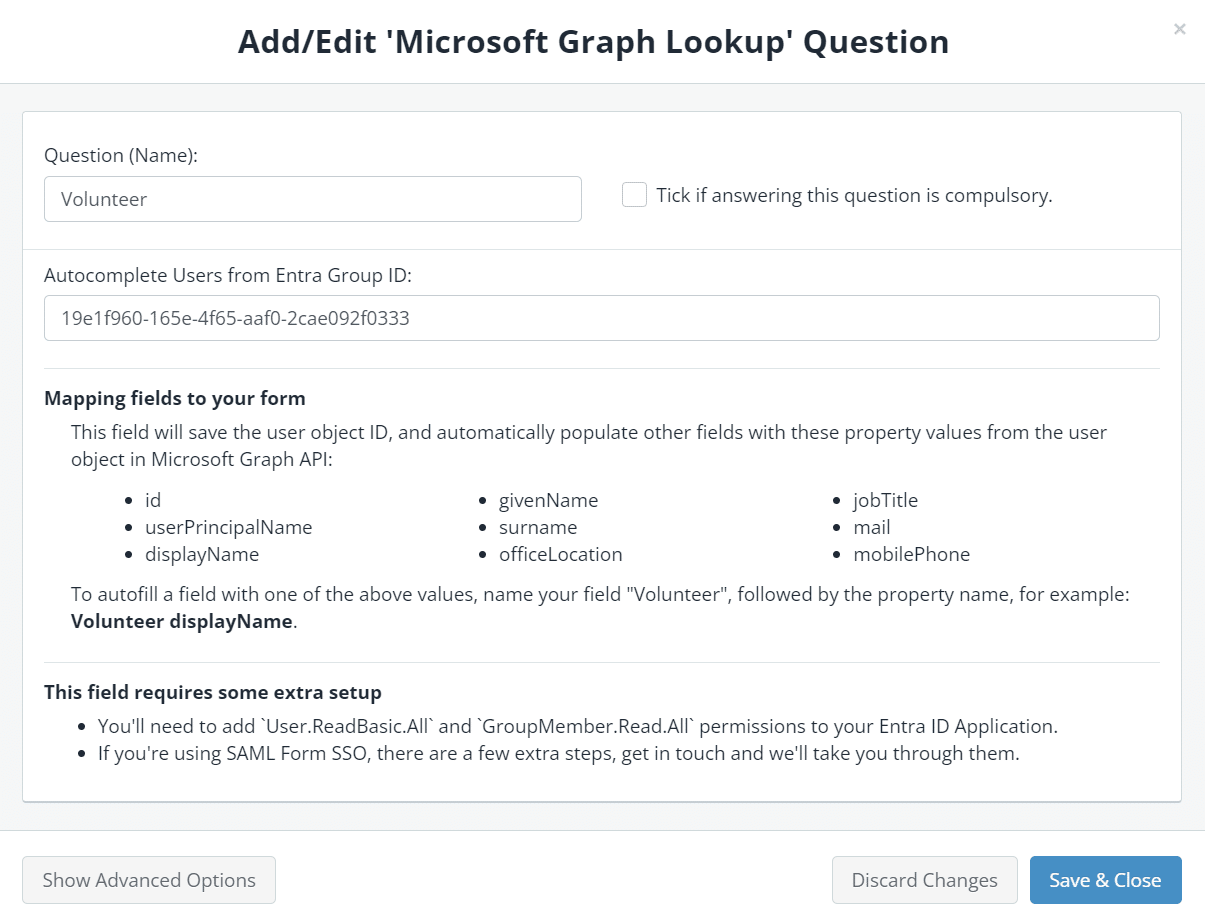SSO Entra ID Lookup
The Entra ID Lookup field allows form users to look up other users’ information in their SSO organisation based on a given group ID.
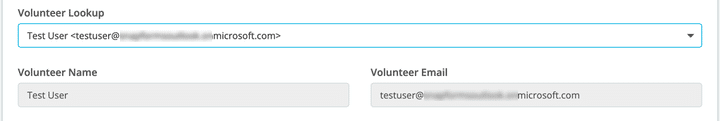
Before you start
This field type can only be added to forms that have SSO protection set up and enabled.
In addition to the standard SSO setup, please refer to the SAML SSO Guide for Entra ID Lookup for instructions on how to configure an application client for authorising the Microsoft Graph API access.
You will also need to know the Entra Group ID (user object ID) to connect this data source to your form.
Adding the Entra ID Lookup field to a form
The Entra ID Lookup field is used to save the user object ID, and automatically populate other form fields with matching property values from the user object in the Microsoft Graph API.
To add an Entra ID Lookup field:
- From the Advanced Fields menu, click and drag the Entra ID Lookup field onto your form.
- Enter a question or name for this field, e.g Volunteer Lookup
- (Optional) Tick the checkbox if this field is compulsory.
- Enter the Entra Group ID (user object ID).
- (Optional) If you want to add placeholder text or further instructions, click Advanced Settings.
- Click Save & Close.
Automatic population of form fields
To auto-populate other form fields with user information from your SSO organisation, you will need to add a Short Answer field that matches the name of your Microsoft Graph Lookup field and the user object property value you want to populate, for example: Volunteer displayName.
If you want to show a different field name or question to the end form user, you can achieve this by using the Question (Label) in the field’s Advanced Settings.
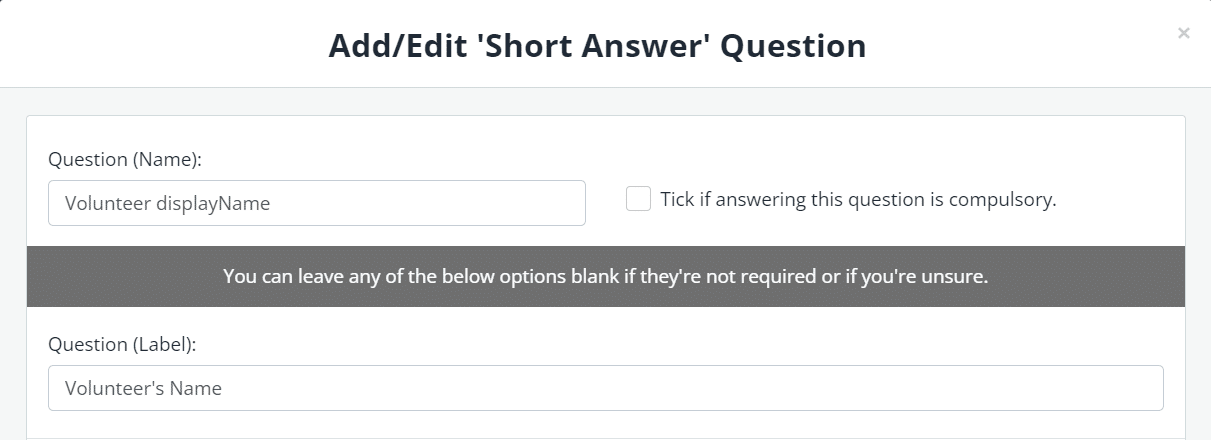
You can also set this field to ‘read only’ in Advanced Settings.
User Object Property Values
To enable auto-population of user information, the following property values are required for mapping fields to the Microsoft Graph API:
- id
- userPrincipalName
- displayName
- givenName
- surname
- officeLocation
- jobTitle
- mobilePhone