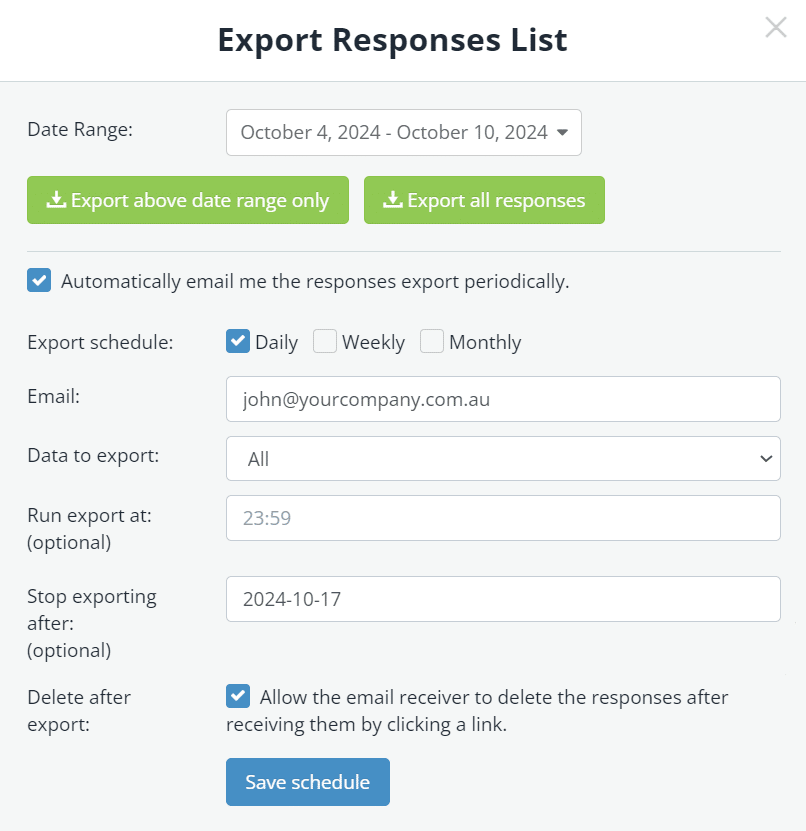Export responses to CSV/Excel
From your Snapforms Dashboard, you can export all your form responses in one CSV/Excel file download.
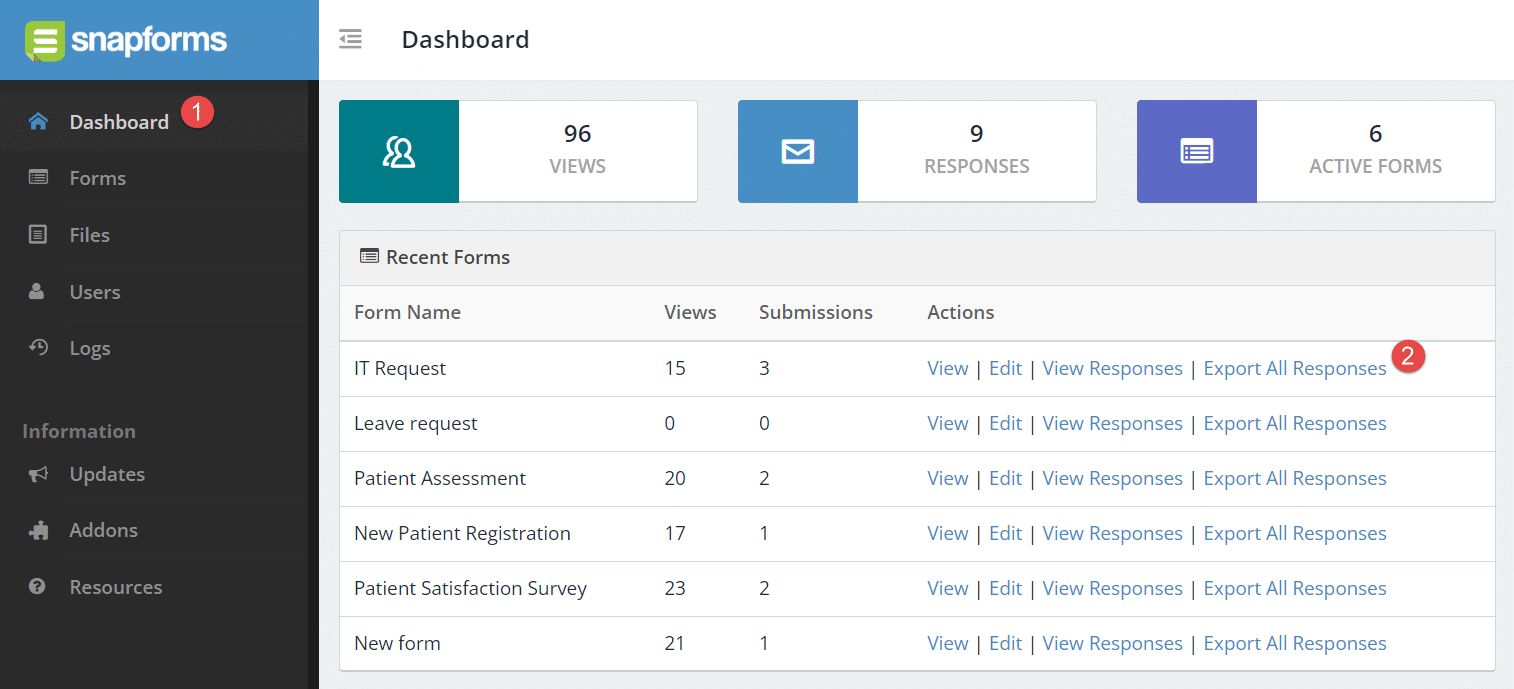
You can narrow down your export by selecting a date range. To export this filtered data, click the Export Above Date Range Only button.
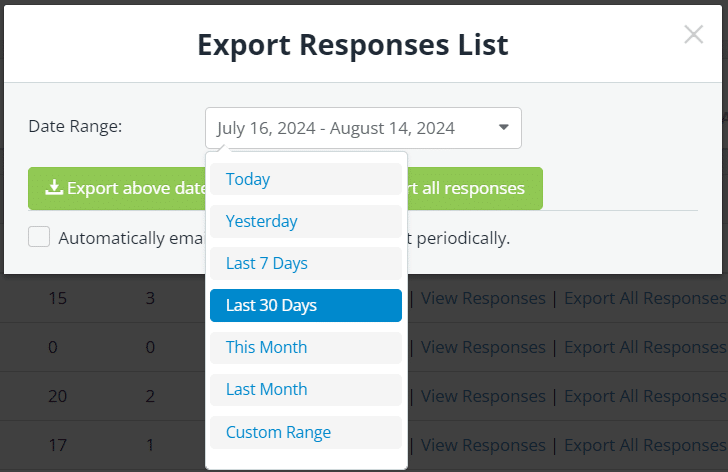
If your form contains a large number of responses, you will need to enter your email address so that your data can be prepared and sent to your email.
Set up an automatic export schedule
If you want to receive export files periodically, you can set up an automatic export schedule.
- Click the Automatically email me the responses export periodically checkbox.
- Select the export schedule.
- Enter the email address you want the export file sent to.
- (Optional) Enter the time you want the export schedule to run.
- (Optional) Select the date you want the export schedule to end.
- (Optional) Tick the checkbox if you want to allow the email receiver to delete the responses after receiving them by clicking a link.
- Click Save Schedule.