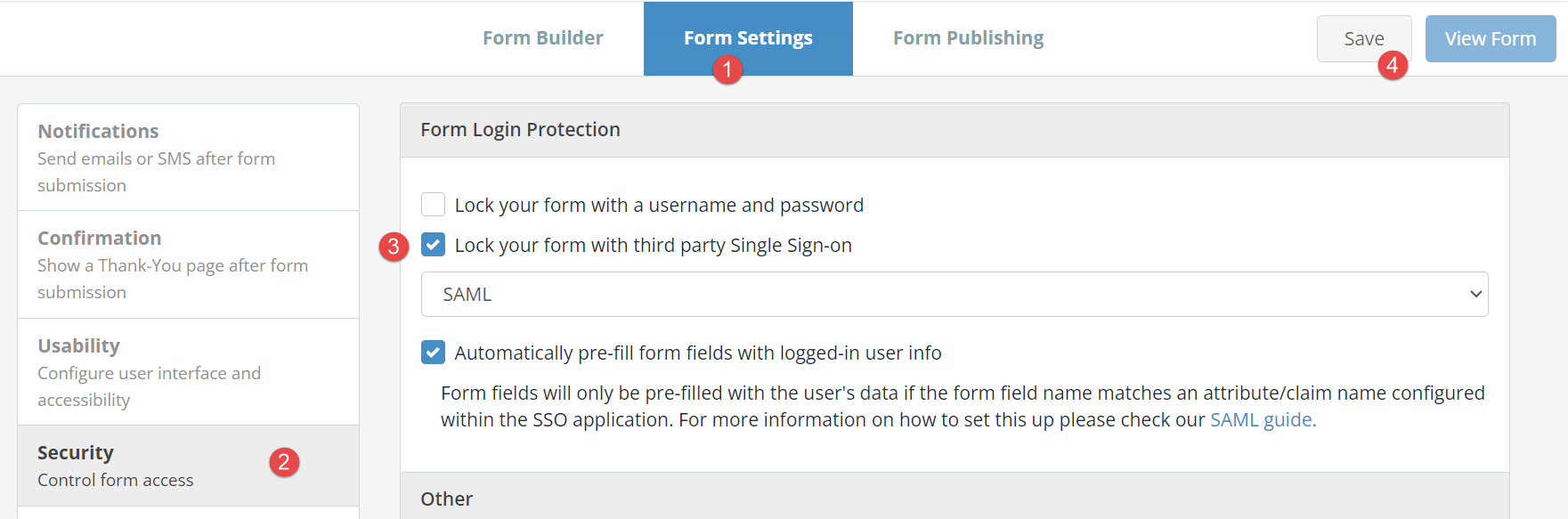SAML SSO for Protecting Forms
In addition to providing a faster and more secure way for your staff (forms administrators) to log into the Snapforms admin panel, SAML Single Sign-On (SSO) with Snapforms can be used to protect specific forms by restricting access to internal SSO authenticated users only.
This feature is only available on the Enterprise plan.
Set up SSO with SAML
SAML is the recommended way to set up SSO with Snapforms. Please refer to your SSO application’s website for instructions on how to set up SAML SSO as they will vary depending on the identity provider.
SAML SSO configuration information
Please use the following information to configure SAML SSO with Snapforms in your SSO application for the purpose of protecting forms:
Note: Replace [[username]] with your Snapforms organisation account username.
Entity ID/Identifier: https://[[username]].snapforms.com.au/auth/saml/form/metadata
Reply URL/Callback URL: https://[[username]].snapforms.com.au/auth/saml/callback
Sign-on URL/Login URL: https://[[username]].snapforms.com.au/auth/saml/form
Logout URL: https://[[username]].snapforms.com.au/logout
Contact Snapforms to complete setup
Once you have set up the above configuration(s), please contact our support team and provide the following information:
- SAML App Identifier/Entity ID
- Login URL/Sign-on URL
- Certificate (Base64)
- Logout URL
We will use this information to complete the setup, and will let you know when you can start protecting forms with SSO.
Protecting a form using SSO
- Open the form in Edit mode and go to Form Settings (top).
- Click Security (left side).
- Tick the Lock your form with third party Single Sign-on checkbox and select ‘SAML’.
- Save the form.
Note: There is no static login URL for viewing forms as users will be automatically redirected when they try to access a protected form via its normal URL.
Pre-filling a form using SSO
You can leverage the existing user data in your SAML SSO application to speed up form completion by prefilling the form user’s basic information.
To learn how to enable this feature in Snapforms, see our help article: Enable Form Pre-fill Using SSO