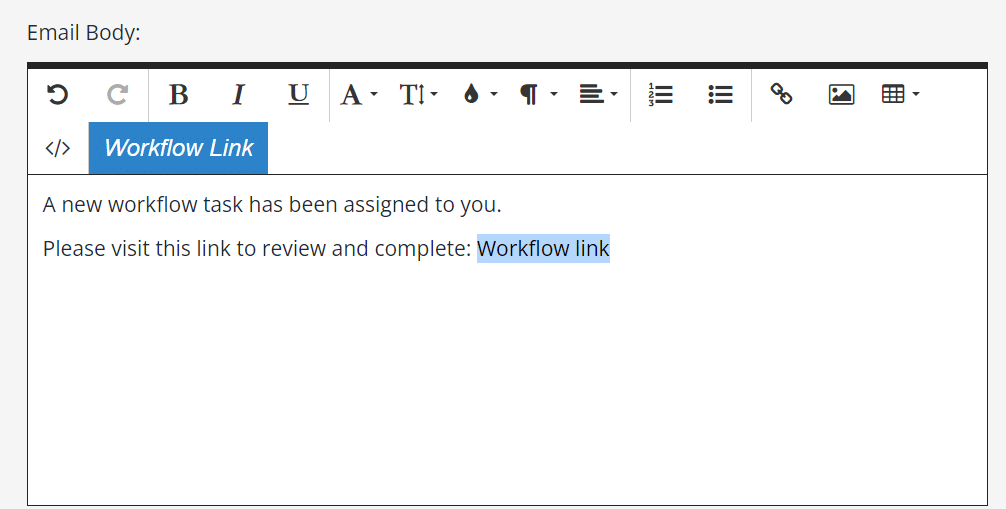How to fix a broken workflow email link
A workflow is an advanced feature that allows different people to be responsible for reviewing and/or completing different sections of a single form.
Workflow emails are automatically sent to the relevant participants to notify them of assigned workflow tasks. This email also contains a workflow link which should take the participant to the form.
If the workflow link results in a “page not found” error, this can indicate that the workflow link was already actioned or if not then most likely is due to incorrect linking when setting up the workflow email.
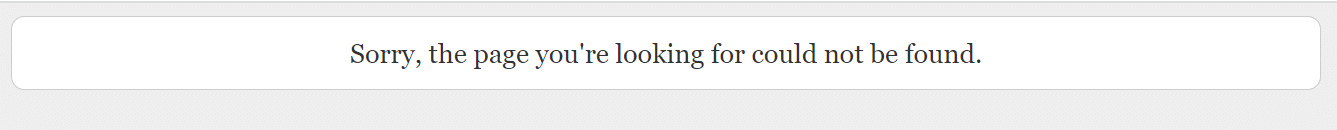
This can happen when text is copied/pasted from one workflow email to another workflow email. You need to ensure that the workflow link shows _workflow_step, otherwise the link will not work.
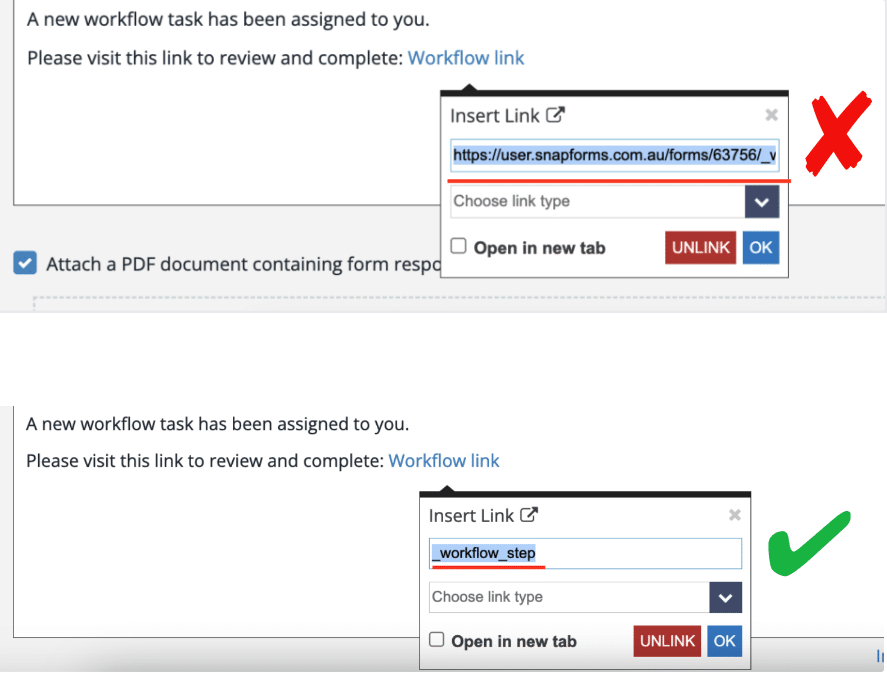
Steps to fix the link
- Open your form in edit mode.
- Go to Form Settings tab > Workflows.
- Click the blue workflow link in the affected email.
- If the link does not show _workflow_step, click the Unlink button.
- Highlight the text in the email body.
- Click Workflow Link in the menu bar.
- The workflow link will now show _workflow_step when clicked.