Snapforms API
If you want to connect Snapforms to an app that is not a supported integration, you can use our Snapforms API to develop your own custom integrations.
Common uses for Snapforms API integrations:
- Retrieve form response data
- Import or update the field answers for a single form response
- Trigger an action event in a third-party app when a form is submitted (via webhook).
Please refer to our developer documentation for more information about our API.
Note: Updates or changes to our API are published in our Snapforms changelog.
Obtain Snapforms API credentials
- Go to Form Settings tab > Integrations
- Tick Snapforms Developers API
- Click the Generate New Client Credentials button.
- Make a note of the Client ID and Client Secret shown on-screen. These details will only appear once.
This API connection is now saved and applies to all forms within your account.
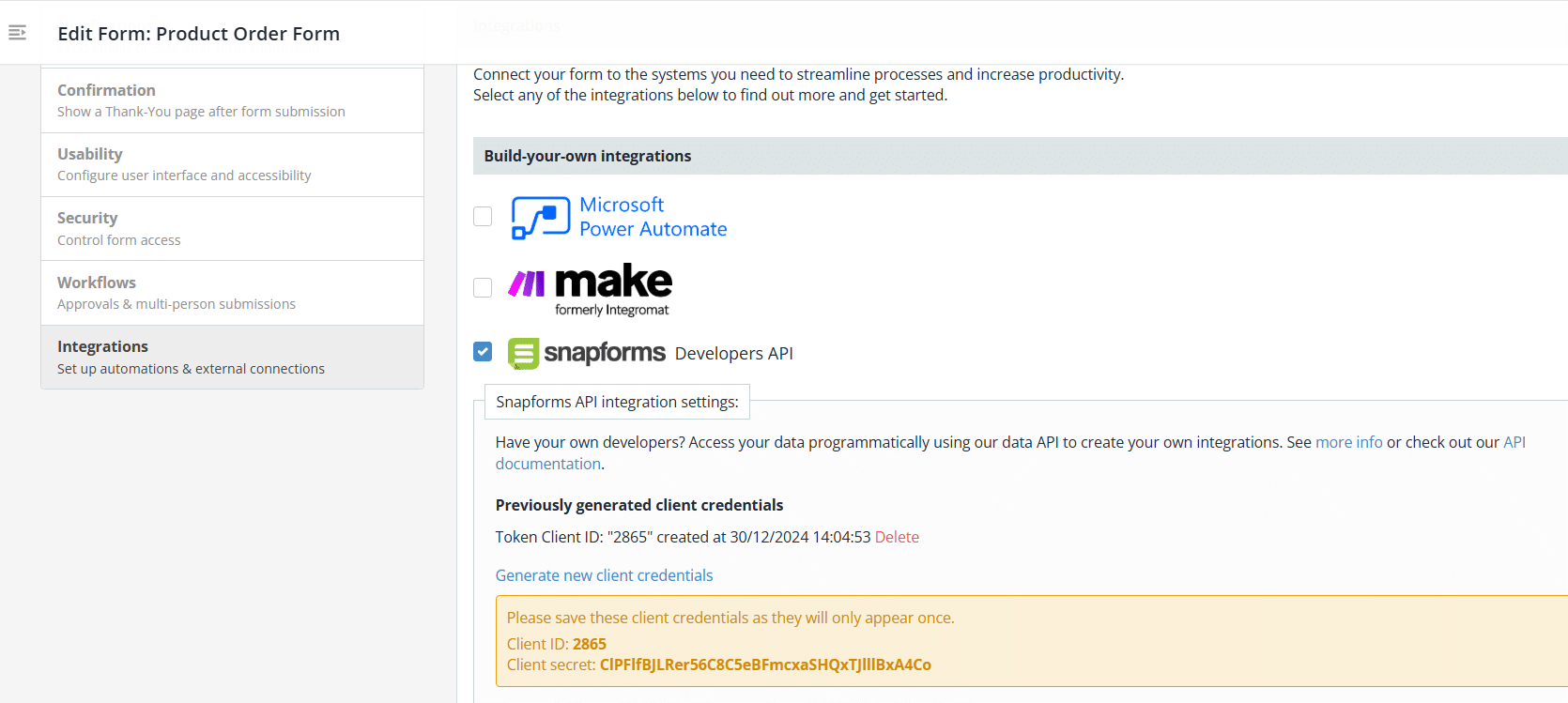
Obtain authorisation token
To obtain a bearer token, send a POST request to the Get Auth Tokens API endpoint. Once you have the bearer token, you can include it in the header of all other API requests.
The response includes an access_token and a refresh_token. Use the access_token when making API calls. The refresh_token is only required if you need to generate a new access token.
Add a webhook
To add a webhook for your form, call this API route:
POST: /api/forms/{slug}/responses/hooks
And pass in the following parameters in the body:
active: true
type: 'custom'
url: '[your webhook URL]'
event: 'responses'
Delete a webhook
To delete a webhook, call this API route:
DELETE: /{slug}/responses/hooks/{webhook}
