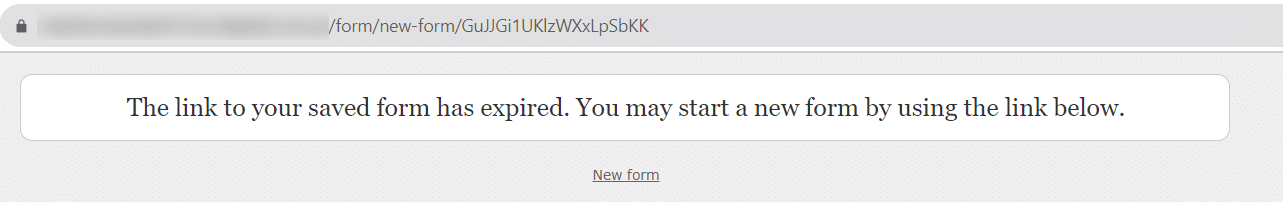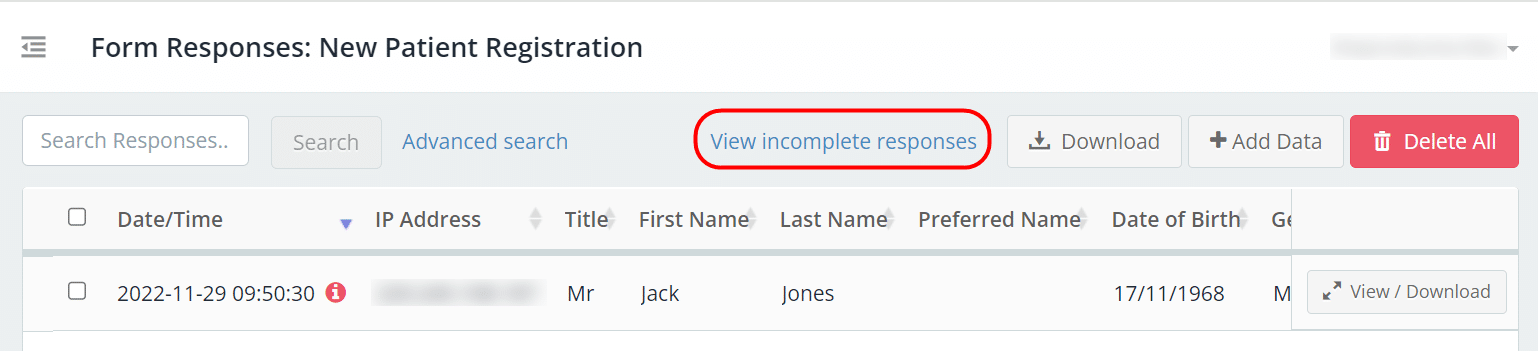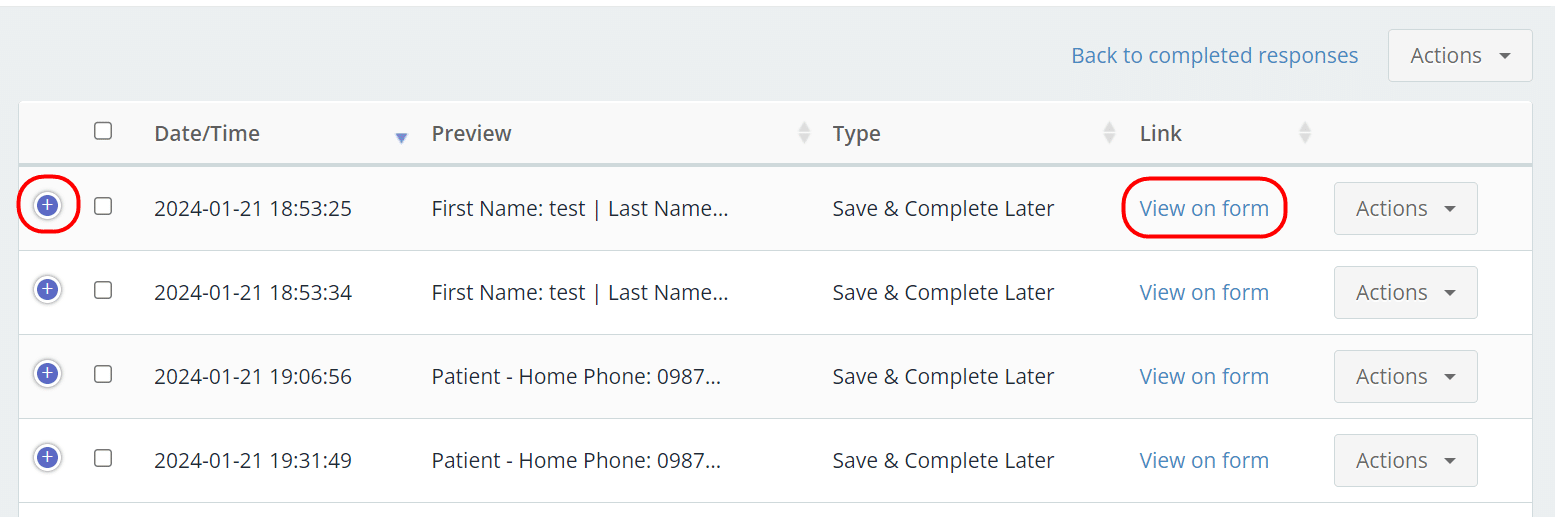Viewing incomplete form responses
Incomplete form responses may be collected by either enabling:
- the Save & Complete later option on a form, or
- the Autosave option on a page break in a multi-page form.
Admin users and permitted sub-users can view incomplete responses in a separate list that provides a summary of the responses and a link to view the responses on the actual form.
Viewing incomplete form responses
To view an incomplete response:
- In the side menu, click Forms.
- On the form you want to view responses, click Actions.
- Click View Responses.
- At the top of the Form Responses screen, click View incomplete responses.
- To view a summary of the responses, click the blue plus icon (left side of the response table).
- To view the responses on the actual form, click View on form.
Tip: If a form user needs access to an incomplete form/saved response, you can provide them with the form URL by copying the ‘View on form’ link address.
Optional: Auto-delete incomplete form responses
Note: The auto-delete incomplete form responses feature is only available on our Enterprise plans. If you’re interested in turning on this feature, please get in touch with our Customer Support team and they will enable it on your Snapforms account (applies to all forms).
Once enabled, all incomplete form responses will automatically delete after 14 days. Forms users that have saved an incomplete form will then have to start over with a new form.