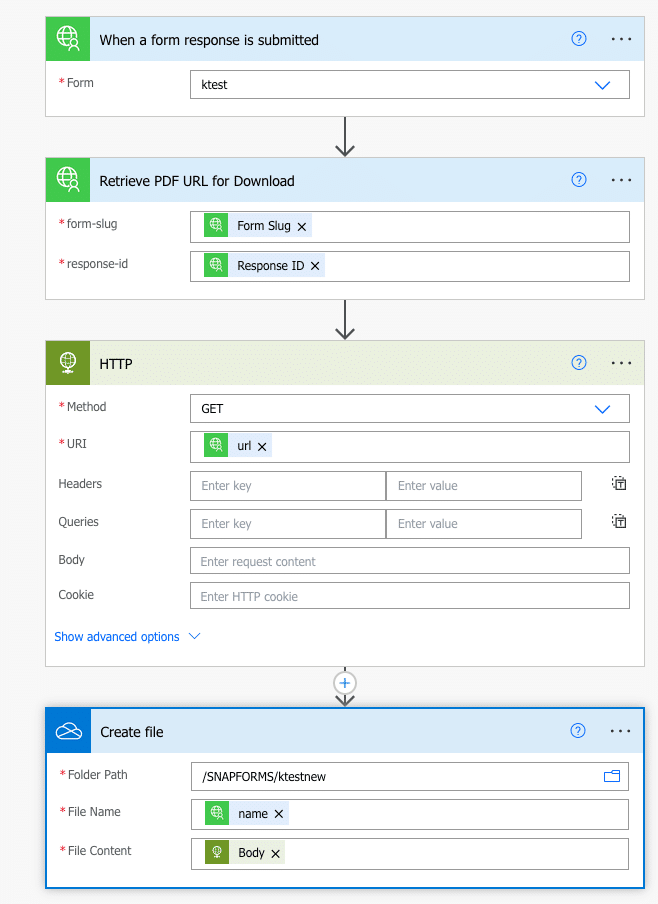Power Automate – Download File and PDF actions have been deprecated
If you’re using the ‘Download File’ or ‘Download PDF’ action in your Power Automate flow you will need to switch over to the new ‘Retrieve File Url for Download’ and ‘Retrieve PDF Url for Download’ actions as soon as possible.
The new actions require some changes to your Power Automate flows and have the following benefits:
- Improved server stability and download speeds.
- Original file name provided as part of the response and can be used to save the file.
You will not be able to set up new flows using the deprecated actions.
Your existing flows using the deprecated ‘Download File’ or ‘Download PDF’ actions will continue to work, however after March 30, 2023 you may experience issues downloading files larger than 1MB using the deprecated actions.
We strongly encourage you to switch old flows to the new actions as soon as possible. If you require assistance or more time to complete this please get in touch with us.
How to upgrade:
1. Download the latest Snapforms Power Automate connector definition here.
2. Log in to Power Automate.
3. Click Data -> Custom Connectors from the menu on the left.
4. Next to your connector for Snapforms, click the three dots to open the actions menu and click ‘Update from Open API file’.
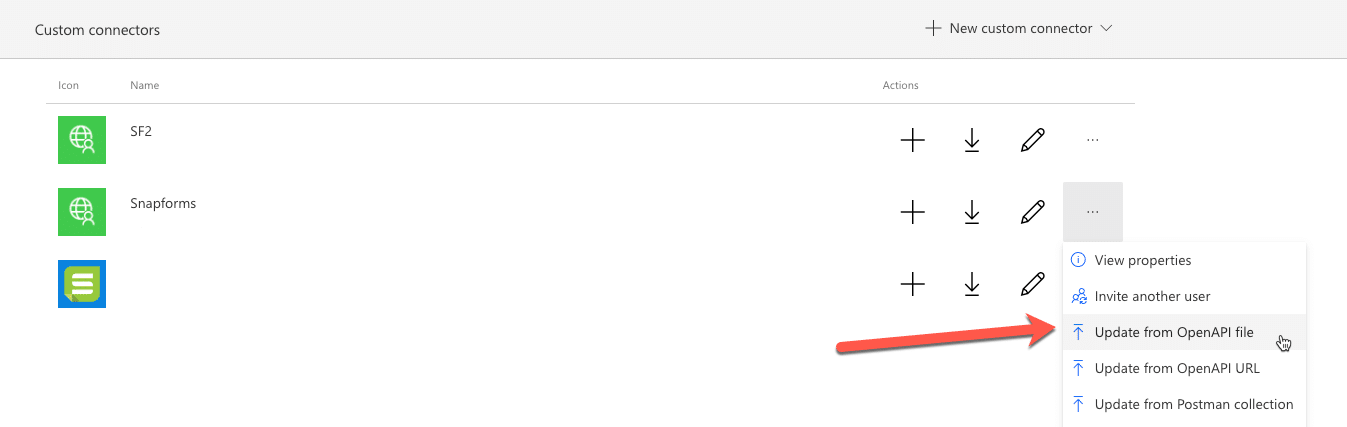
5. Click ‘Import’ and select the Snapforms Power Automate connector file you downloaded in Step 1.
6. Click ‘Continue’.
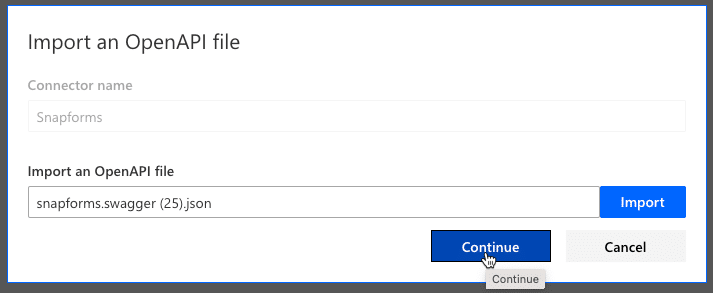
7. Click ‘Update Connector’.
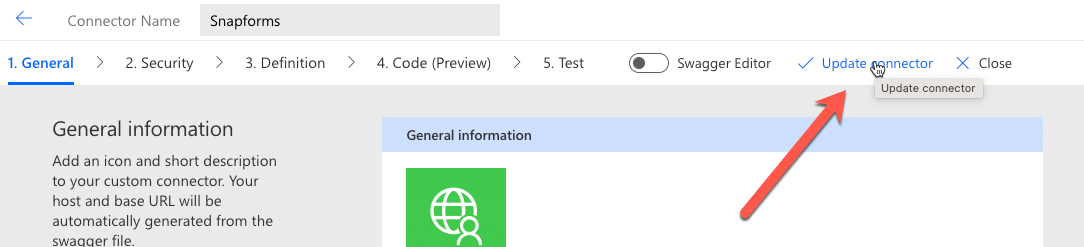
Using the new actions:
Now that you’ve updated your connector, it may take up to 3 days for the new actions to appear in your flow setup area. This is a delay in the Microsoft service update process.
Once you can see the new actions please refer to the following guides on how to use these:
Using PDF copies of form responses within your flow (Retrieve PDF Url for Download action)
Using file downloads within your flow (Retrieve File Url for Download action)
Instead of returning the file immediately, the new actions return a temporary file download URL and file name. You will be required to add a ‘HTTP’ step to download the file.
For your reference here is a before and after screenshot for the PDF flow:
BEFORE:
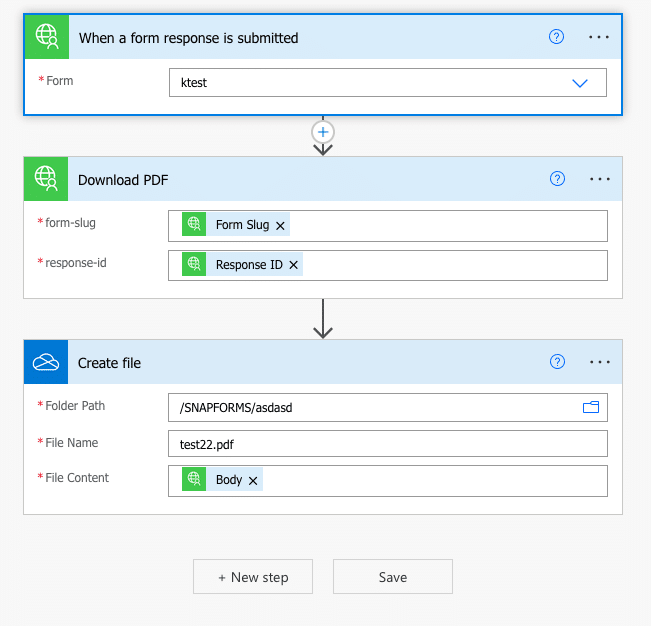
AFTER: