Publish/share your form
When you’re finished creating your online form, it’s ready to be shared via a public form URL, QR code, or you can seamlessly embed it into your website.
Public form URL or QR Code
Go to the Form Publishing tab to copy your form link or download the QR code. Share it via email, on your website, social media, or other channels, allowing anyone with the link to access the form online.
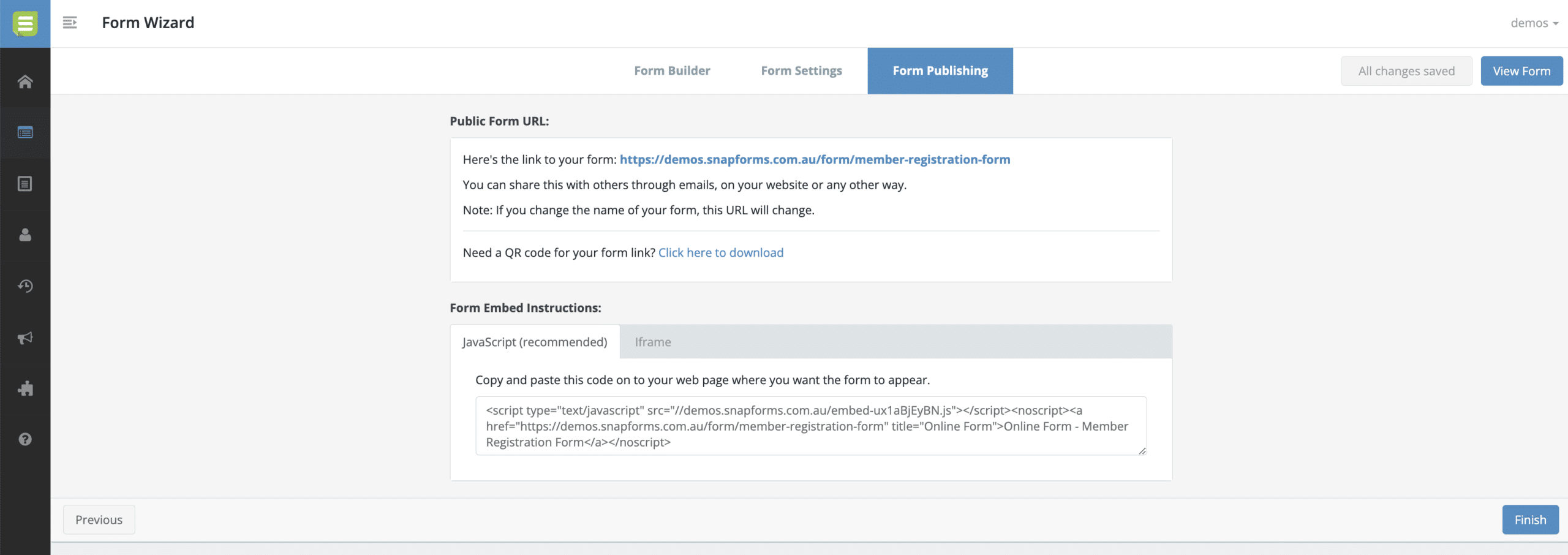
Embed form code
You can also embed the form directly into your webpage using the JavaScript code provided below the form link. This seamlessly integrates the form with your website, allowing users to view and complete it without being redirected elsewhere.
Pre-populating fields on a form
You may wish to send the same form link to multiple people or groups, and have some of the fields pre-populated with different information for each user.
There are two ways to achieve this depending on your requirements. You should try out both methods to see what works best for you or get in touch with us to discuss.
Method 1: Generate a Save & complete later URL
Method 2: Pre-populate the form using URL parameters
